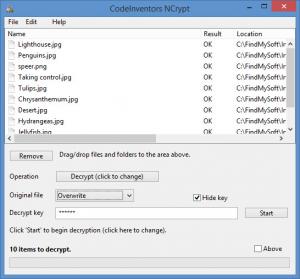NCrypt
1.02
Size: 1.95 MB
Downloads: 4323
Platform: Windows (All Versions)
If you want to prevent other people from going through your personal files, encrypting the data is the best solution. With its straightforward design, NCrypt can make this operation as fast and easy as possible. The application is capable of locking any kind of files in just a few seconds, using the popular AES encryption algorithm. Also, it lets you decide what to do with the original files, once the encryption process is complete.
The application is free to try only for 15 days, but without any functionality restrictions. It comes in Windows and Mac OS X versions and it can be installed quickly, without any kind of difficulties. It doesn't have any special requirements and you don't have to sacrifice too many resources to run this application.
NCrypt provides a compact user interface, on which you only need to drag and drop your files, type in a password and click a button to start encrypting the data. Additionally, you can set the application to overwrite the original files, preserve them, send them to the trash, delete or shred them, when the encryption operation is complete. Once encrypted, files will be rendered useless. If you attempt to open them, Windows will ask you to select a program, as if the files were in an unrecognized format. What's more, the latest NCrypt has incorporated a new and more powerful encryption method. You can switch between the new and old methods at any time, in the general settings menu.
Data can be decrypted by going through a similar operation. You can switch the application from encryption to decryption mode, just by clicking a button on its interface. After loading the encrypted files, you must type in the correct password and click the same Start button to decrypt them. You can also make a few general tweaks to the application, on a separate window. All you have to do is click a series of check boxes, if you wish to rename and re-date files before deleting them, to ignore "massencrypted" file extensions or make other changes to NCrypt's behavior.
Pros
You can encrypt any kind of files in just a few seconds. The application uses the well known AES algorithm to encrypt data. Also, it lets you decide what to do with the original files, when the encryption process is complete.
Cons
The application may not work properly if you opt for the new encryption method. With NCrypt, it does not take more than a few seconds to secure large amounts of data, regardless of its format.
NCrypt
1.02
Download
NCrypt Awards

NCrypt Editor’s Review Rating
NCrypt has been reviewed by Frederick Barton on 14 May 2014. Based on the user interface, features and complexity, Findmysoft has rated NCrypt 5 out of 5 stars, naming it Essential